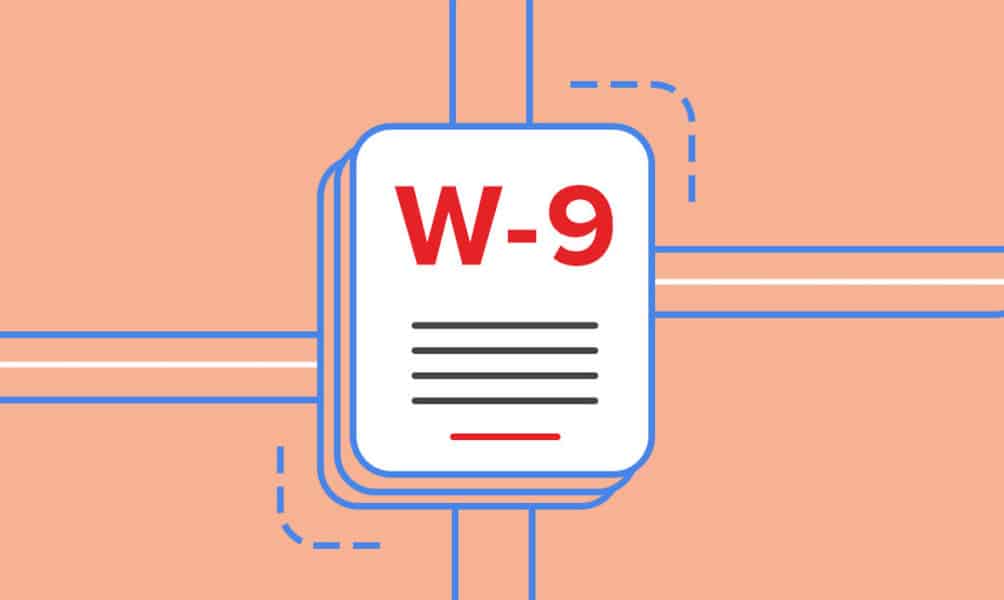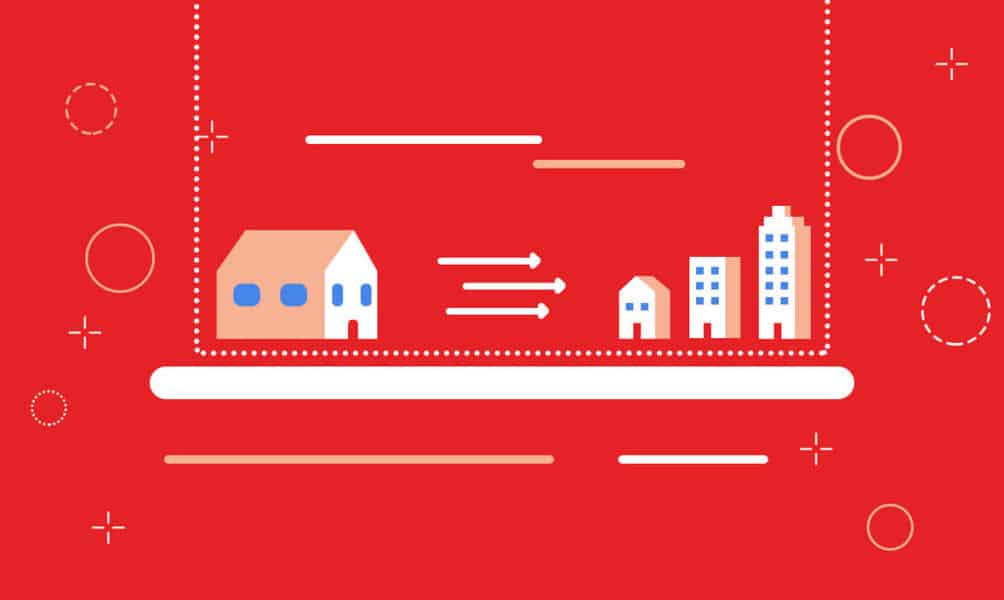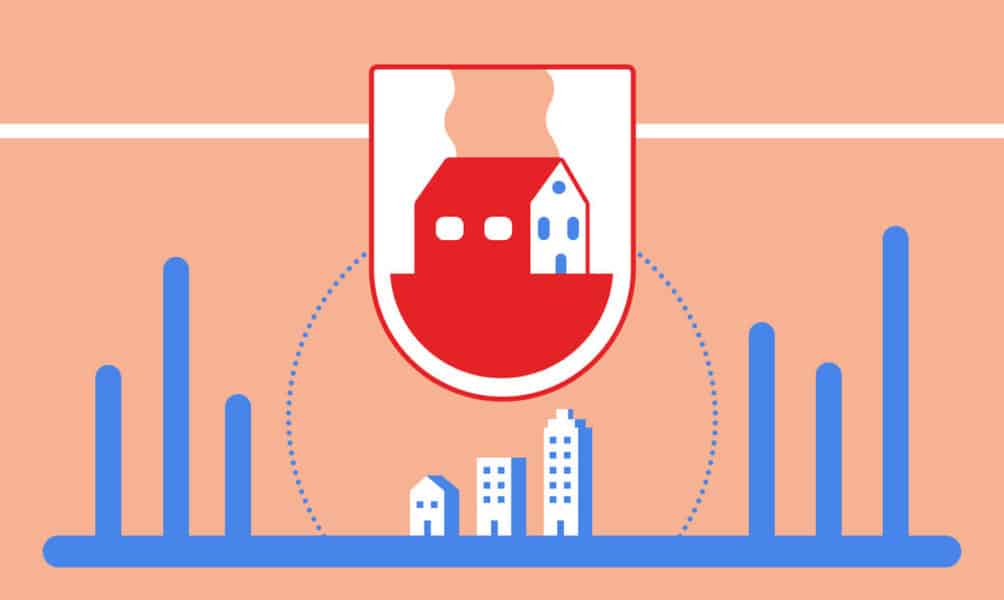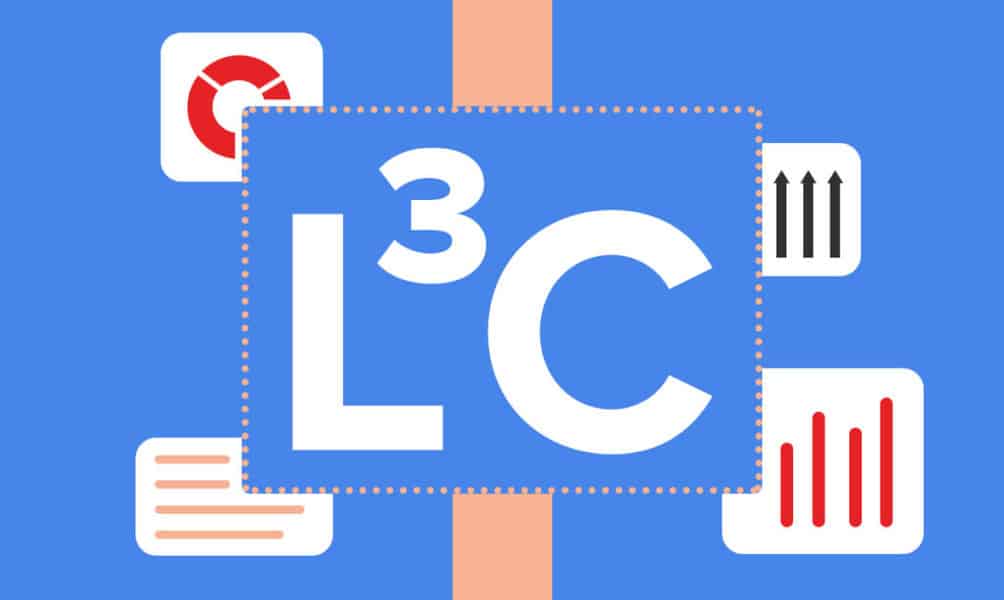If you’re the sole owner of your LLC, at some point, you’ll probably need to fill out a W-9 for your limited liability company (LLC) for tax purposes. Of course, you’d only need to do this if your LLC has no employees, which would make it a disregarded entity in the eyes of the IRS.
This guide outlines when you’ll need to file a W-9 and how to fill it out.
What Is a W-9?
A W-9 is an IRS form that verifies the name, address, and taxpayer ID number (TIN) of a person receiving income. The information is used to generate a form 1099, which is then used to report the income received.
If your LLC receives more than $600 in a year from another business, you must fill out a W-9 for that company, and they will issue you and your LLC 1099 at the end of the year.
How to Fill Out a W-9 for Your LLC
Go to this webpage and follow the below steps.
- Line 1: Fill in your full name.
- Line 2: Fill in your LLC name exactly as it appears on your LLC formation document, usually the articles of organization.
- Line 3: Check the box for single-member LLC, indicating that you are a sole proprietorship for tax purposes.
- Lines 5 and 6: Enter the full business address you used to register and create your LLC.
- Part I: Fill in your Social Security number or employer identification number (EIN). This is NOT the EIN of the LLC, which you are not required to have, but your own personal EIN, if you have one.
- Part II: Read, sign, and date the form to certify that all the information is correct.
Send the completed W-9 to the company from which you received income, not to the IRS.