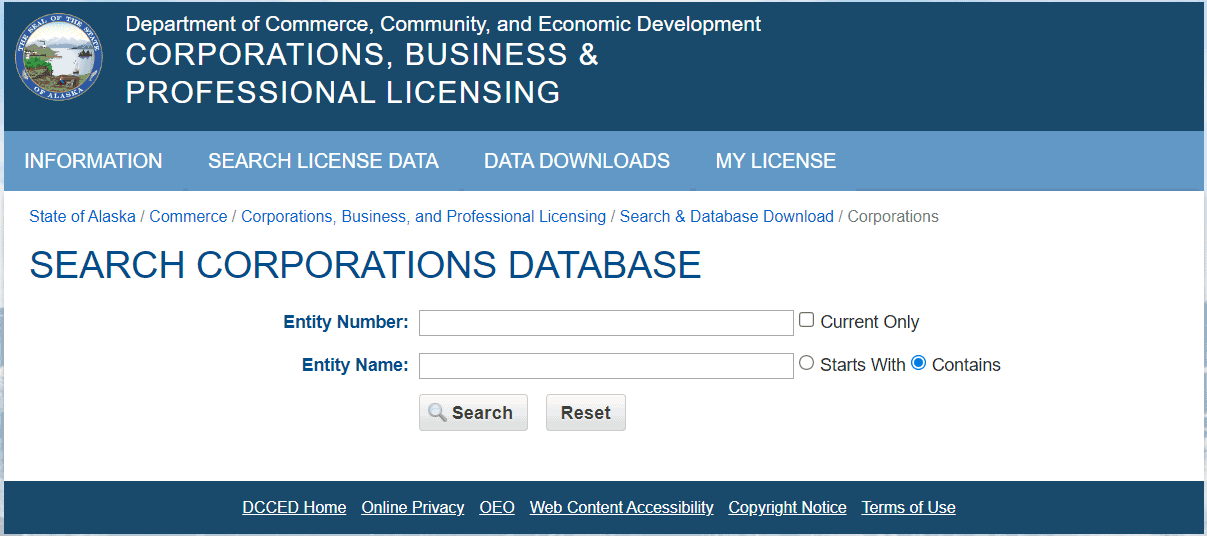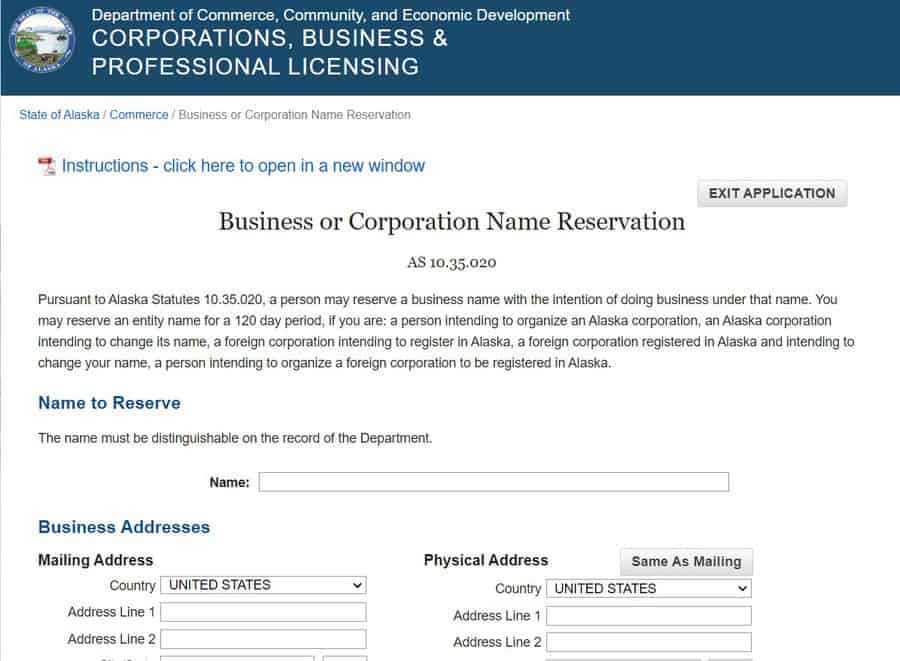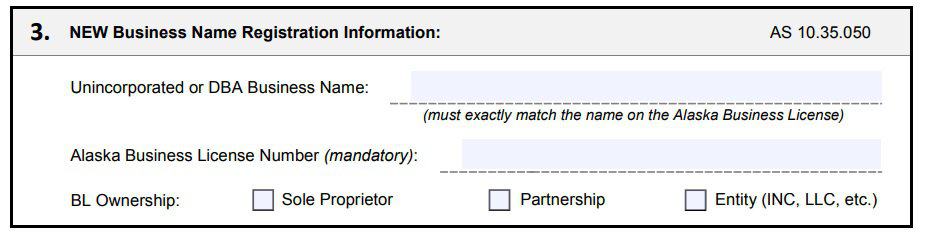Nailing down a great name for your Alaska LLC can be challenging.
You want the name to be unique and easy to remember while conveying what your business does. You also want it to be SEO-friendly so that it can easily be found on Google. That’s a lot of boxes to check.
And even if you’ve already found the perfect business name, you need to make sure it’s available. That takes several steps, as detailed in this handy guide.
Alaska LLC Entity Search
The most important consideration when choosing an LLC name in Alaska is to make sure it’s available and legally acceptable. Here’s how to confirm you can use your preferred business name.
1. Check for availability in Alaska
Go to the Department of Commerce website and enter your business name. You should also search for similar business names, as you don’t want a name that can be easily confused with other businesses in Alaska.
2. Check Alaska’s LLC name regulations
Your LLC name in Alaska must include “limited liability company,” or an abbreviation such as LLC or L.L.C.
Also, the business name cannot include words that could confuse your Alaska LLC with any government agency or words like bank, insurance, university (or anything similar) without approval from state authorities.
3. Check Trademarks
It’s important to make sure the name has not been trademarked. Check with the US Patent and Trademark Office to ensure the name is available nationally.
4. Check domain name availability
You’ll want to make sure the domain name is available. You can check at a site like GoDaddy.com and use .com or .org, as those give your business more credibility.
5. Google it
Do a Google search to ensure the name is not being used in the U.S. or internationally. This is particularly important if you plan to have a strong online presence for your business.
Once you’ve confirmed these, it’s a good idea to reserve the name with the state.
How to file an Alaska LLC Name Reservation
To reserve an LLC name in Alaska, visit the Department of Commerce website. Then, head to the Business or Corporation Name Reservation page to complete the online application.
Enter all required information, enter your electronic signature, and click the Proceed button at the bottom of the page. Alternatively, you can complete and mail a paper form.
The cost to file a name reservation in Alaska is $25. Once your application is processed, your LLC name will be reserved for 120 days.
Doing Business As (DBA)
You may want to do business under a name other than your LLC name. You’ll need to register a “doing business as” or DBA name. There are two main reasons you might want to use a DBA.
- Suppose you want to add new product lines. For example, if your business name is “JJ’s Waffles,” you want to expand and offer “JJ’s Muffins.” You can have multiple DBAs under the umbrella of your one LLC.
- When you have a DBA, you can have a business bank account under that name. So if you add “JJ’s Muffins,” customers can pay “JJ’s Muffins,” and you can deposit those payments into the bank account with that name.
To register a DBA name in Alaska, go to the Department of Commerce website and download the New Business Registration Form. In step three of the form, you’ll enter your desired DBA name.
The fee for filing a DBA in Alaska is $25.
In Closing
Choosing a business name is crucial to entrepreneurial success, so if you’ve found a good one, don’t let somebody else get it! Instead, just take the steps detailed above to ensure it’s available and legally acceptable before nailing it down.
You don’t want to run into an issue later that could threaten the success of your business.